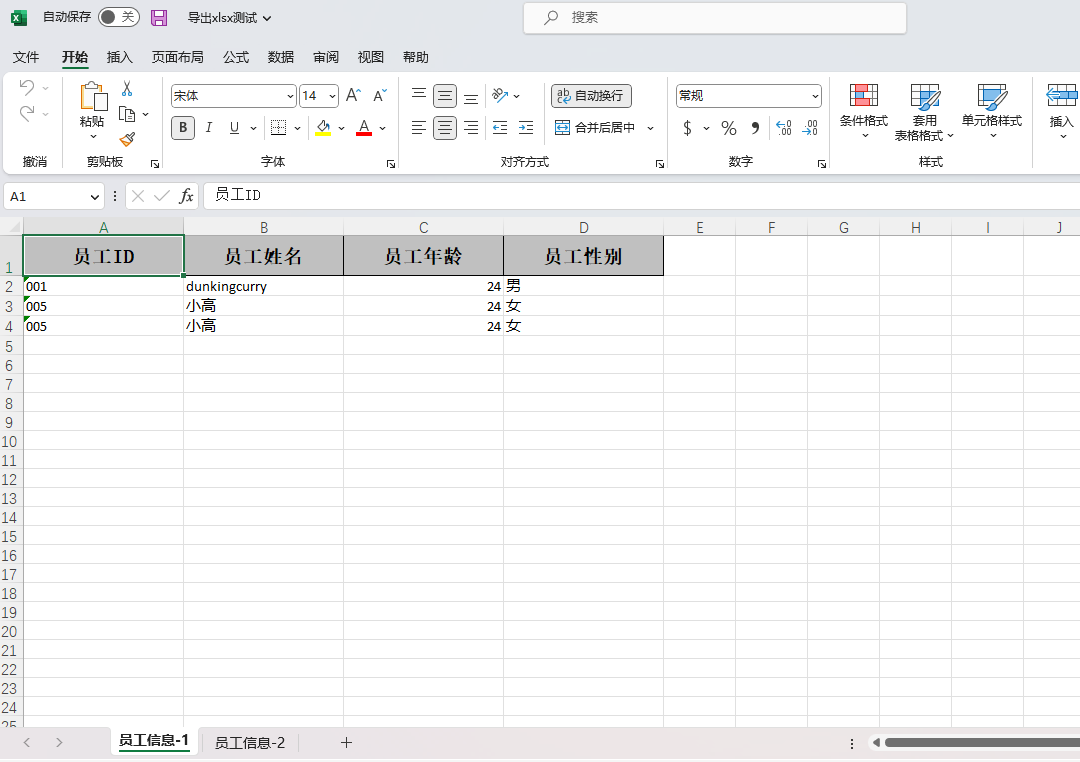前提:引入 EasyExcel 依赖
1
2
3
4
5
6
|
<dependency>
<groupId>com.alibaba</groupId>
<artifactId>easyexcel</artifactId>
<version>3.1.3</version>
</dependency>
|
1. 导出Excel
1.1 导出的实体类
在该类中定义需要导出的内容,其中
@HeadRowHeight :指定导出行高
@ExcelProperty(value='标题名称', index=0) :指定导出列的名称以及顺序
@ColumnWidth : 指定导出列的宽度
1
2
3
4
5
6
7
8
9
10
11
12
13
14
15
16
17
18
19
20
21
22
23
24
25
26
27
28
29
30
31
32
33
34
35
36
|
@TableName(value ="staff_info")
@HeadRowHeight(value = 30)
@Data
public class StaffInfo implements Serializable {
@ExcelProperty(value = "员工ID", index = 0)
@ColumnWidth(value = 20)
private String staffId;
@ExcelProperty(value = "员工姓名", index = 1)
@ColumnWidth(value = 20)
private String staffName;
@ExcelProperty(value = "员工年龄", index = 2)
@ColumnWidth(value = 20)
private Integer staffAge;
@ExcelProperty(value = "员工性别", index = 3)
@ColumnWidth(value = 20)
private String staffSex;
}
|
1.2 按模板导出Excel
支持多sheet 页导出,在获取 sheet 对象时指定 sheet 页的顺序及名称即可。
1
2
3
4
5
6
7
8
9
10
11
12
13
14
15
16
17
18
19
20
21
22
23
24
| public void easyExcelExport(HttpServletResponse response) {
response.setContentType("application/vnd.ms-excel");
response.setCharacterEncoding("utf-8");
try {
String fileName = URLEncoder.encode("导出xlsx测试", "UTF-8");
response.setHeader("Content-disposition", "attachment;filename=" + fileName + ".xlsx");
ExcelWriter excelWriter = EasyExcel.write(response.getOutputStream()).build();
WriteSheet sheet0 = EasyExcel.writerSheet(0, "员工信息-1").head(StaffInfo.class).build();
List<StaffInfo> staffInfos = staffInfoMapperl.selectAllByStaffAge(24);
excelWriter.write(staffInfos, mainSheet);
WriteSheet sheet1 = EasyExcel.writerSheet(1, "员工信息-2").head(StaffInfo.class).build();
List<StaffInfo> staffInfos1 = staffInfoMapperl.selectAllByStaffAge(24);
excelWriter.write(staffInfos1, secondSheet);
excelWriter.finish();
} catch (Exception e) {
logger.error("导出异常{}", e.getMessage());
}
}
|
在浏览器中测试导出接口,获取导出的Excel文件如下
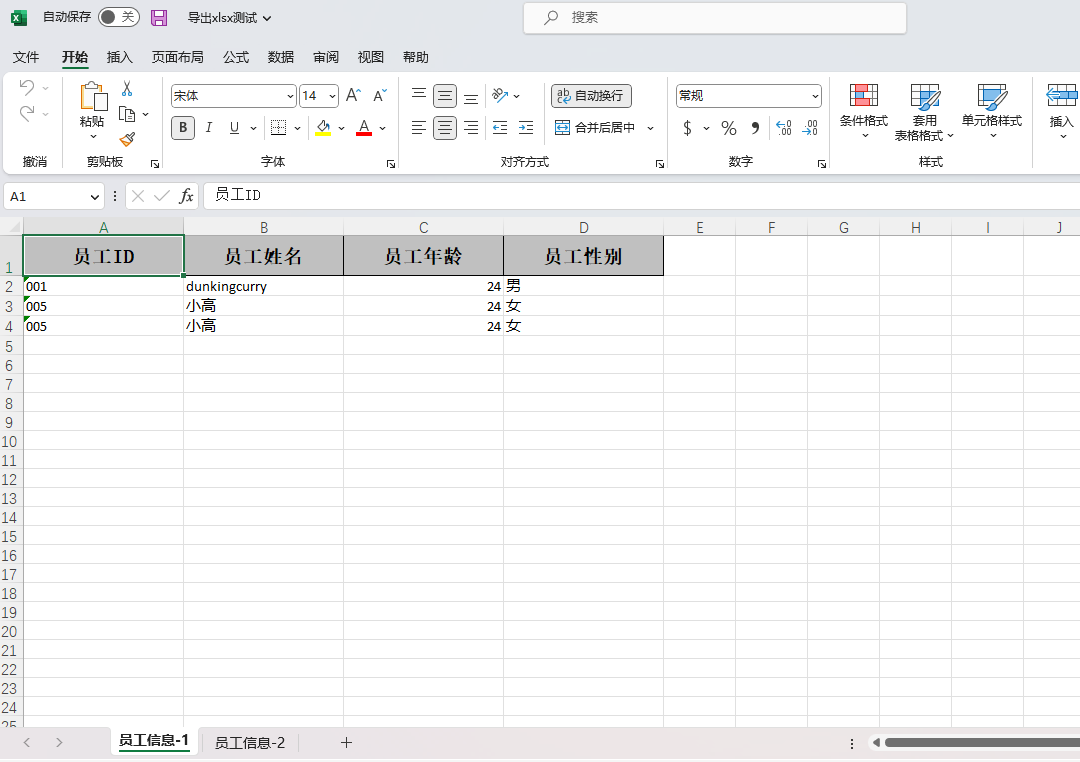
2. 导入Excel
2.1 导入的实体类
导入实体类可参考导出实体类,核心注解为
@ExcelProperty(value=”标题名称”)
其中标题名称需要与导入的标题名称对应,才能正确解析
2.2 ExcelListener 监视器类
继承自EasyExcel的AnalysisEventListener类,用于解析Excel数据,其中datas为解析内容的List。
1
2
3
4
5
6
7
8
9
10
11
12
13
14
15
16
17
18
19
20
21
22
23
24
25
26
27
28
29
30
31
32
33
34
35
36
37
38
39
40
41
42
43
44
45
46
47
48
49
50
51
52
53
54
55
56
57
58
59
60
61
62
63
64
65
66
67
68
69
70
71
72
73
74
75
76
77
78
79
80
81
82
83
84
85
86
87
88
89
90
|
@Slf4j
public class ExcelListener<T> extends AnalysisEventListener<T> {
private static int dataCount = 0;
List<String> errors = new ArrayList<>();
List<T> data = new ArrayList<>();
@Override
public void invoke(T o, AnalysisContext analysisContext) {
log.info("成功解析到一条数据:{}", JSONObject.toJSONString(o));
dataCount++;
data.add(o);
}
@Override
public void doAfterAllAnalysed(AnalysisContext analysisContext) {
log.info(("成功读取共" + dataCount + "条数据"));
}
public List<T> getData() {
return data;
}
public void setData(List<T> data) {
this.data = data;
}
public List<String> validate(List<T> data, int offset) {
Validator validator = Validation.buildDefaultValidatorFactory().getValidator();
for (int i = 0; i < data.size(); i++) {
Set<ConstraintViolation<T>> validate = validator.validate(data.get(i));
if (!CollectionUtils.isEmpty(validate)) {
String errorMessage = "第" + (i + offset) + "行数据校验有误:" +
validate.stream().map(ConstraintViolation::getMessage)
.collect(Collectors.joining(",")) + ";";
errors.add(errorMessage);
}
}
return errors;
}
public List<String> checkDuplicate(List<T> data, int offset) {
for (int i = 0; i < data.size(); i++) {
T itemA = data.get(i);
List<Integer> duplicateRows = new ArrayList<>();
duplicateRows.add(i + offset);
for (int j = i + 1; j < data.size(); j++) {
T itemB = data.get(j);
if (itemA.equals(itemB)) {
duplicateRows.add(j + offset);
}
}
if (duplicateRows.size() >= 1) {
String errorMessage = "第" + duplicateRows.stream().map(Object::toString)
.collect(Collectors.joining("、")) + "行数据重复;";
errors.add(errorMessage);
}
}
return errors;
}
public List<String> validateAndCheckDuplicate(List<T> data, int offset){
List<String> validate = validate(data, offset);
List<String> duplicate = checkDuplicate(data, offset);
validate.addAll(duplicate);
return validate;
}
}
|
2.3 导入解析Excel
支持导入多 sheet 页的数据,示例中 staffinfos 为拿到的解析内容。
1
2
3
4
5
6
7
8
9
10
11
12
13
14
15
16
17
18
19
20
21
22
23
24
25
26
27
28
29
30
31
32
33
34
35
| @RequestMapping("/import")
public RetDataBean easyExcelImport(@RequestParam("xlsxFile") MultipartFile multipartFile){
RetDataBean<Object> retDataBean = new RetDataBean<>(RetcodeEnum.SUCCESS.getCode(), RetcodeEnum.SUCCESS.getMsg());
try {
InputStream inputStream = multipartFile.getInputStream();
ExcelListener listener = new ExcelListener();
ExcelReader excelReader = EasyExcel.read(inputStream, listener).build();
ReadSheet readSheet1 = EasyExcel.readSheet(0).head(StaffInfo.class).build();
excelReader.read(readSheet1);
List<Object> list = listener.getDatas();
List<StaffInfo> staffInfos = new ArrayList<>();
for (Object o : list) {
StaffInfo staffInfo = (StaffInfo) o;
staffInfos.add(staffInfo);
}
listener.getDatas().clear();
ReadSheet readSheet2 = EasyExcel.readSheet(1).head(StaffInfo.class).build();
excelReader.read(readSheet2);
excelReader.close();
} catch (Exception e) {
logger.error("导入异常",e);
retDataBean.setRetCode(RetcodeEnum.Fail.getCode());
retDataBean.setRetMsg(RetcodeEnum.Fail.getMsg());
};
return retDataBean;
}
|